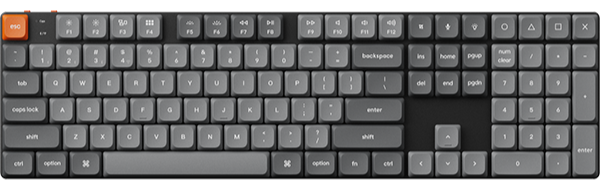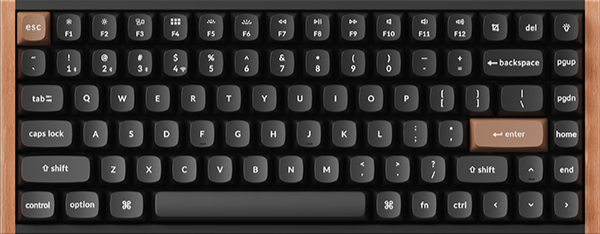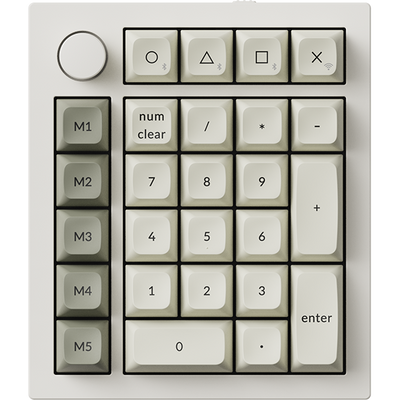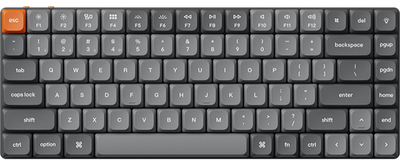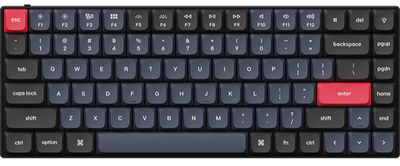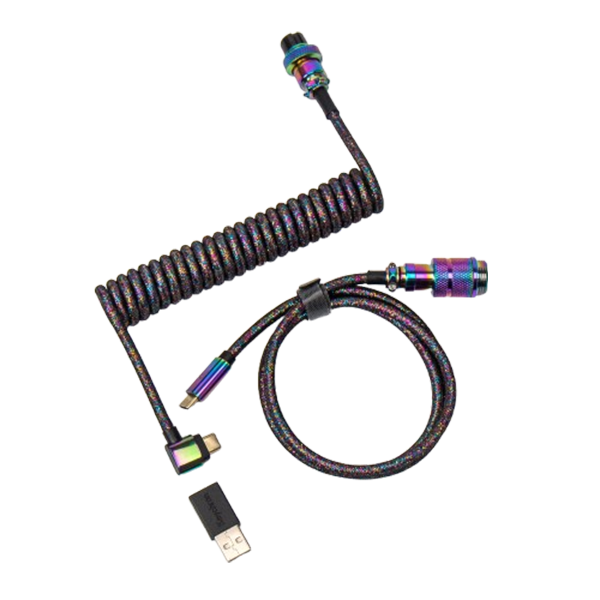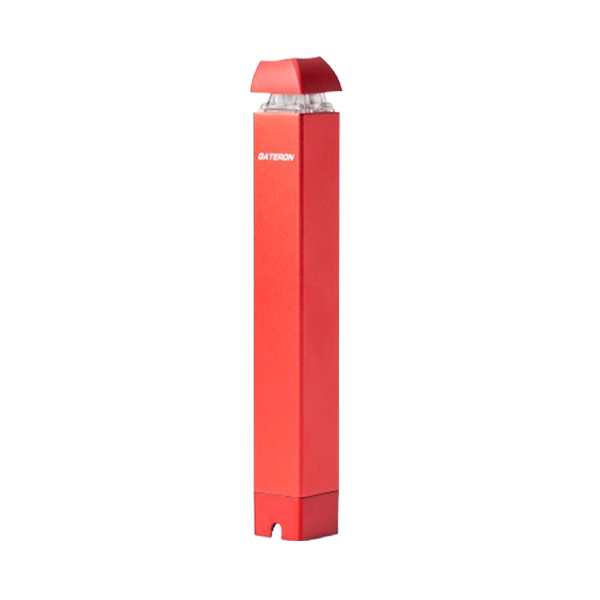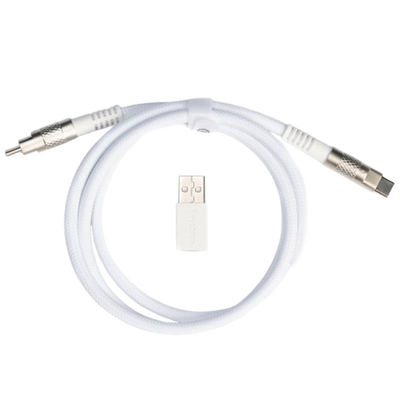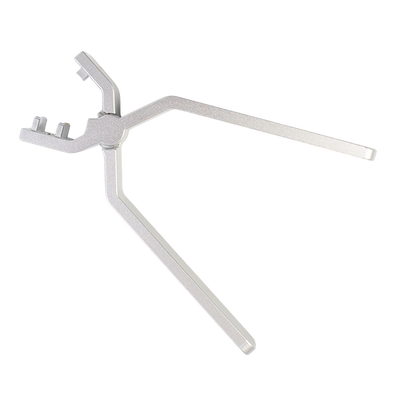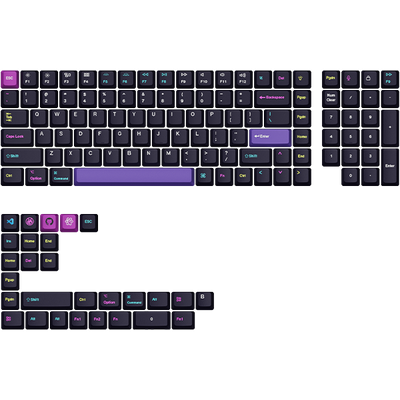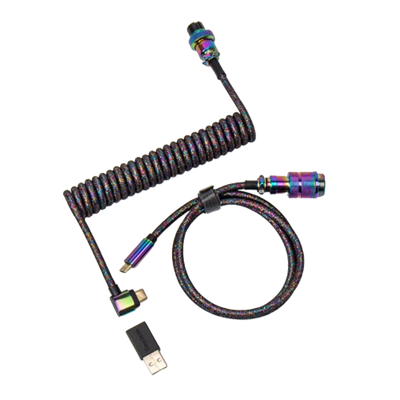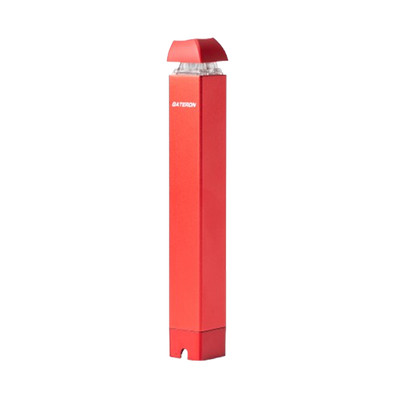鑰匙級k2 He無線磁開關自定義鍵盤
鑰匙級k2 He無線磁開關自定義鍵盤 - 標準版本 / 黑色的 / Gateron雙軌磁星雲開關 is backordered and will ship as soon as it is back in stock.
Couldn't load pickup availability
完全組裝的版本包括:
- 鍵盤PCB,錶殼和鋁板。
- 鑰匙可容納(包括Mac和Windows鍵caps)。
- 可調節的gateron雙軌磁開關。
他獨家兼容的K2 Gateron雙軌磁開關。它不支持其他磁性開關,例如Gateron磁玉或Gateron KS-20磁開關。
這是一種預購產品,我們計劃在10月下旬或11月初開始運輸。我們將首先履行Kickstarter訂單,然後繼續貨運,以在KeyChron網站上放置訂單。
K2 HE不能使用折扣代碼。
This is a pre-order product, and we plan to start shipping in late October or early November.

Keychron K2 HE
Forever change your gaming and typing experience with Keychron K2 HE, which brings a top-notch performance by merging the best of traditional mechanical keyboards with the advanced benefits of magnetic tech — in a clean, minimalistic design with natural rosewood accents.

A fully customizable 75% layout wireless keyboard with magnetic switches — a breakthrough in switch technology, which—instead of physical contacts—uses magnetic sensors to measure actuation depth, putting you in total control over the response of each and every switch.

Special Edition
The Special Edition offers two colorways, both with natural rosewood accents—light wood for the white version and dark wood for the black version. Both editions feature OSA profile double-shot PBT keycaps and aluminum with wooden frames.

Standard Version
The Standard Version features Cherry profile double-shot shine-through PBT keycaps and aluminum frames.

Choose the keycaps, switches, and more accessories for your Q1 HE
Choose the keycaps, switches, and more accessories for your Q1 HE
Choose the keycaps, switches, and more accessories for your K2 HE.
Gateron Double-Rail Magnetic Switches
Keychron K2 HE comes with pre-lubed Gateron double-rail magnetic switches for an ultra-stable and ultra-responsive typing experience with an industry leading, lightning-fast response time, and precise control over the way your keyboard feels and responds. Jump into action with unmatched smoothness and stability.


As opposed to traditional mechanical switches, magnetic switches use pressure-sensitive hall effect sensors to detect keypresses—which means you get to set the depth at which you want each keypress to engage, with 0.1 millimeter precision.
Adjustable Actuation Point
Customize each key with precision, adjusting actuation points from 0.2 to 3.8 mm with 0.1 mm sensitivity. Set shallow keypresses for instant actions and deeper ones for deliberate engagement, minimizing accidental touches and giving you an edge in both gaming and typing.


Last Keystroke Prioritization (LKP) & Snap Click
LKP allows seamless directional changes by prioritizing the last key pressed, ensuring smoother gameplay in titles like Valorant. With Snap Click, deeper keypresses take precedence when two keys are hit at once, automatically resetting shallower presses.
Together, these features make counter-strafing effortless, giving you the accuracy and speed needed for high-level FPS play.
*They are disabled by default, but you can easily enable them in our Launcher web app when needed.

Dynamic Rapid Trigger
Activate or deactivate keys based on how far they travel, not predefined points. This means immediate key reactions—press to activate, release to reset—allowing for faster, more precise keystrokes. In rapid gameplay, this translates to executing complex actions in real-time without delay, giving you a serious advantage during fast-paced sequences.


One Key. Multiple Actions
Thanks to Dynamic Keystrokes (DKS), you can now assign up to 4 distinct actions per key based on press depth. A light press moves your character, a deeper press makes them run, and releasing the key enables additional commands. This layered control lets you execute multiple moves with ease, streamlining gameplay while enhancing control and speed, making your reactions quicker and more precise.


Analog Mode
Experience the power of Analog Mode on your K2 HE, bringing game controller-like precision to your keyboard. This mode enables variable inputs instead of the usual on/off signals, letting you achieve more fluid and dynamic control.
With each keypress, the K2 HE detects how far you press, translating it into different speeds and intensities. Enjoy nuanced control and heightened responsiveness in racing games, sports simulations, and more.




Program with QMK & Launcher.
The open-source QMK firmware means endless possibilities for key remapping, macros, shortcuts, and more. With the Keychron Launcher web app, you can effortlessly remap keys, adjust actuation points, set the magnetic switches, create personalized macro commands, shortcuts, and key combinations for each key.
* Please use the latest version of Chrome / Opera / Edge browser to open the Launcher and connect the keyboard to your device via wired mode.

2.4 GHz & Bluetooth Connection
Experience peak gaming performance on the fly with the K2 HE's 2.4 GHz wireless connection boasting a rapid 1000 Hz polling rate. For seamless multitasking across your computer, phone, and tablet, you can effortlessly connect the K2 HE via Bluetooth 5.2 to three devices.

Satisfying Keyboard Acoustics
With pre-lubed switches, 3.5 mm thick EVA acoustic foam, EPDM foam, and a silicone pad inside the keyboard, the Keychron K2 HE delivers an exceptionally satisfying, soft, and thocky typing sound, enhancing your typing experience.



An Epic Core Inside The Keyboard
Engineered with a powerful chip (MCU) with 256K flash and QMK open-source firmware to provide more flexibility for developers. The polling rate is 1000 Hz out of the box in Type-C wired mode and 2.4 GHz mode, which greatly helps when competitively gaming.
Suitable for All Devices
Built with the Mac users’ experience in mind while still retaining compatibility for Windows devices, the K2 HE comes with a system toggle and an additional set of customized keycaps for both Windows and macOS systems. You can now save two different layouts on the keyboard, one for each system.


Double-shot PBT Keycaps
The PBT keycaps (shine-through cherry profile on the standard version, non-shine-through OSA profile for the special editions) will provide excellent oil resistance, enhance the type feel, and prevent the legends from fading out.
Hot-swappable
Unlike mechanical switches, which depend on physical contact, Hall Effect magnetic switches use magnets to detect key presses. It is effortless to swap out the switch with compatible Hall Effect magnetic switches.
*The K2 HE is compatible with the double-rail magnetic switches sold on the Keychron website only.

North-facing RGB LED Lights
Choose between 22+ backlight modes, and tune the hue, saturation, brightness, and effect speeds right inside the Keychron Launcher web app. Match your style and create an atmosphere that’s uniquely yours.
Choose between 22+ backlight modes, and tune the hue, saturation, brightness, and effect speeds right inside the Keychron Launcher web app. Match your style and create an atmosphere that’s uniquely yours.

Newly Enhanced Stabilizers for Ultimate Precision
Our upgraded stabilizers now feature reinforced sidewalls around the stem, providing extra protection and significantly improving stability. These "walls" create a stronger connection between the switches and keycaps, ensuring smoother, more reliable typing on big keys like the spacebar, shift, enter, and delete.
What's in the box?



Specs
| Standard Version | Special Edition | |
|---|---|---|
| Length | 316.4 mm | 320.5 mm |
| Width | 126.7 mm | 126.7 mm |
| Front Height | 30.2 mm (incl. keycap) | 30.1 mm (incl. keycap) |
| Back Height | 40.7 mm (incl. keycap) | 40.7 mm (incl. keycap) |
| Weight | Approx. 980 g | Approx. 965 g |
| Keycaps | Cherry Profile Double-shot keycaps, shine-through | OSA Double-shot keycaps, not shine-through |
| Frame Material | Aluminum | Aluminum + wood |
| Stabilizer | Screw-in PCB stabilizer |
|---|---|
| Switch | Gateron double-rail magnetic switch |
| MCU | ARM Cortex-M4 32-bit STM32F402RC (256KB Flash) |
| Angle | 5° / 9.34° / 12.43° |
| Backlight | North-facing RGB LED |
| Plate Material | Aluminum |
| Sensitivity | 0.1 mm |
| Rapid Trigger | Yes |
| Adjustable Actuation Points | 0.2 - 3.8 mm |
| Dynamic Keystrokes | 4-in-1 action keys |
| Cable | Type-A to Type-C cable |
|---|---|
| Connectivity | 2.4 GHz / Bluetooth / Type-C wired |
| Bluetooth Version | 5.2 |
| Bluetooth Device Name | Keychron K2 HE |
| Battery | 4000 mAh Rechargeable li-polymer battery |
| Wireless Working Time (Backlit off) | Up to 110 hours (Lab test results may vary based on actual use) |
| N-Key Rollover (NKRO) | Yes for both wireless and wired modes |
| Hot-swappable Support | Yes, compatible with Gateron double-rail magnetic switch only. |
| Polling Rate | 1000 Hz (Wired and 2.4 GHz) / 90Hz (Bluetooth) |
| Operating Environment | -10 to 50℃ |
Learn more about the Keychron K2 HE such as the shortcuts, HE mode, factory reset, and more.
Q: When will the K2 HE be available for shipping?
A: This is a pre-order product, and we plan to start shipping in late October or early November. We will first fulfill Kickstarter orders and then proceed with shipments for orders placed on the Keychron website.
Learn more about the Keychron Q1 such as the Q1 shortcuts, assembling the Q1, factory reset, and more in the FAQ section.